Have you noticed when you search for a website, you sometimes see it show up twice in your search results?
What you may not have realized, the first result to show up is usually a “Sponsored” search result. This means it’s an advertisement that someone has paid to show up at the very top of your search results. However, anyone can make their website show up as “Sponsored”, including cyber criminals with malicious intent. This is called Search Engine Optimization (SEO) Hijacking.
In the example below, cybercriminals created a Sponsored search result that looks like canva.com, however it actually takes you to a website that looks exactly like Canva’s homepage, but is not, and includes a malicious link.
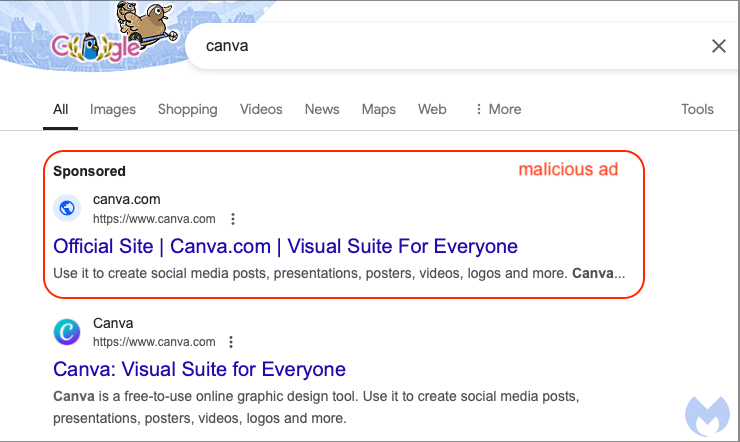
How to Protect Yourself From Malicious Search Results
- Don’t click on “Sponsored Links” or other advertisements.
- Instead, scroll down the results page to the actual website and double check that the URL is legitimate.
Please continue to be eagle-eyed. Be mindful about the links you click on, whether they are on a web page, text message, or email, especially if they are asking you to click on a link, download a file, or share personal information. If you suspect an email is phishing, forward the original email to phishing@bc.edu.
Learn More About Sponsored Search Result Scams
- Fake Canva home page leads to browser lock (malwarebytes.com)