After graduation, your technology services will graduate too. Review the “Important Dates” below, and follow the checklist to ensure a smooth transition after graduation.
Important Dates for May 2025 Graduates
| Service | Date Access Ends |
|---|---|
| Library borrowing privileges | May 19, 2025 (Commencement) |
| Eagle ID Card | May 20, 2025 (day after Commencement) |
| Microsoft 365 (& OneDrive cloud storage) | June 1, 2025 |
| BC Zoom | June 30, 2025 |
| BC LinkedIn Learning | June 30, 2025 |
| BC Google (Gmail, Drive, Calendar, Photos, etc.) | November 28, 2025 |
| eduroam WiFi | November 28, 2025 |
| Agora Portal | November 28, 2025 |
Checklist
Library
- Set up an Alumni Library Card if you’d like to continue to check out items after graduation.
- Learn how to get an Alumni Library Card.
Microsoft 365
- Save data you want to keep.
- Learn how to download your OneDrive Files.
BC Google
- Save data you want to keep.
- Transfer your BC emails, documents, and photos to a personal account. We suggest starting this process shortly before or shortly following graduation as the process may take over a week.
- Learn how to download your Google Emails and Files.
- Remove your BC email address from ALL online services such as LinkedIn, Twitter, banking, ticket purchases, etc.
- Once your BC account has expired, no recovery is possible through BC.
- Tip - Set an automatic reply in Google providing your personal email address. This way people who email you now will know how to contact you after your BC email account is closed.
Uninstall software you acquired through BC
- Some of the software you installed on your computer was installed under student licensing agreements, administered by the University. Since you are no longer a student, you should now remove Microsoft Office 2019 or 2016 software (Mac & Windows) from your computer in accordance with the respective manufacturer’s terms and conditions.
Stay Connected with the BC Alumni Association
- Take a moment to share a non-BC email address with the BC Alumni Association to make sure your connection with Boston College remains current: bc.edu/update
Learn More
For more information about what to expect after graduation, visit: bc.edu/leavingbc
Questions
Contact BC Help Center at 617-552-HELP (4357) or help.center@bc.edu.